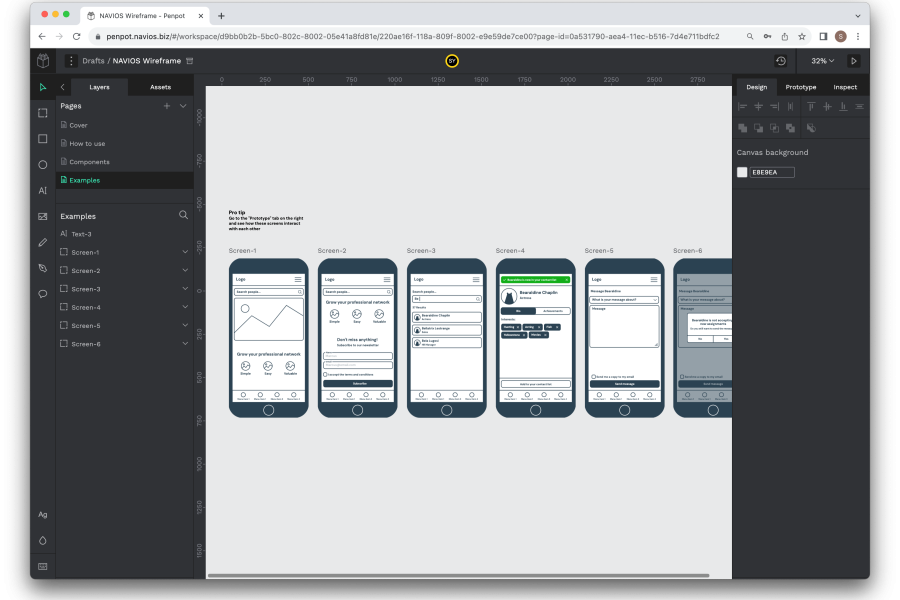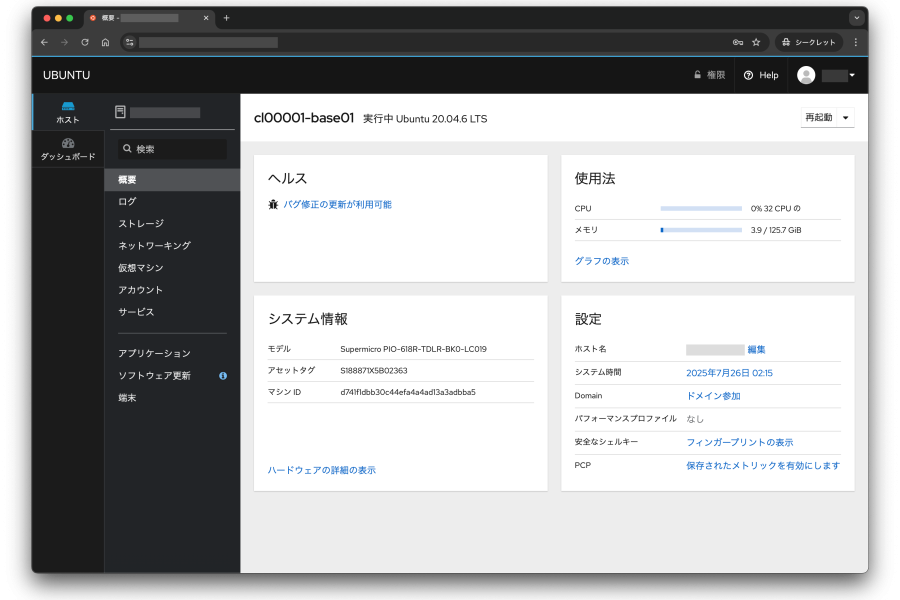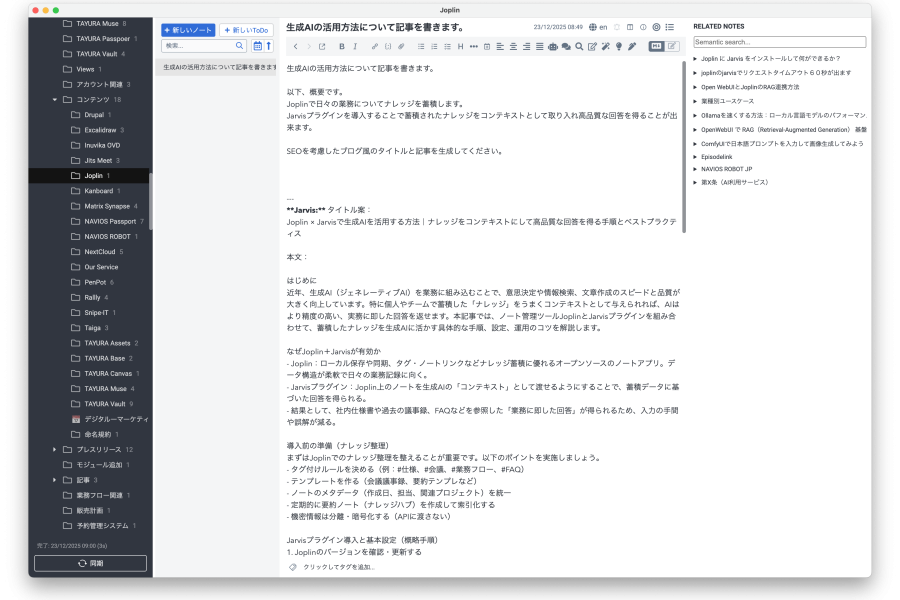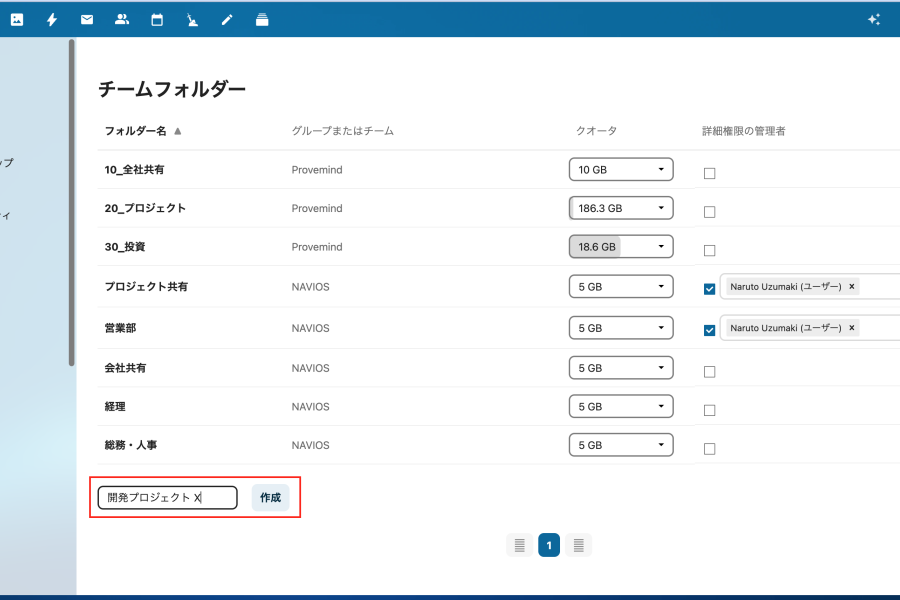TAYURA Canvas is an online canvas that lets you visualize and share your team's ideas in real time. It can be used in a variety of situations, such as meetings, brainstorming, training, and client suggestions.
The canvas you draw will be automatically saved in TAYURA Base and can be safely shared with people inside and outside the company. All data is stored in a customer-specific environment, so unlike SaaS-based services, it can be used while ensuring security and data sovereignty.
Main features
Infinite canvas
Draw and organize information without any restrictions.
Reusable template utilization
Templates such as flow charts and mind maps are available.
A variety of expressions
You can freely express it using shapes, text, handwritten, and sticky notes.
Export to various formats
It can be output in PDF or image format and used in meeting materials and reports.
Vault integration
Saved canvases can be shared and re-edited with your team in TAYURA Vault.
Benefit
Real-time collaborative
Freedom of expression
Vault integration to securely store
Use case
🎨 Design office collaborative production flow
From rough sketches to concept organization, the whole team can carry out real-time.
- Sticky ideas with brainstorming
- Share wireframes and layout proposals on the canvas
- Visualize corrections on the spot during consultations with clients
- Save the final version in a vault and manage it along with design data
✅ Shorten the process from ideas to suggestions ✅ Reflect client feedback on the spot ✅ Centrally manage productions and discussions, and keep a history of revisions
🏗️ Construction industry project meeting
Share and edit drawings and processes on the spot, making it easier for the team to reach consensus.
- Paste the site drawing on the canvas and write annotations and corrections
- Simple drawing of schedules and use them to check progress
- Add ideas in real time at regular meetings
- Save the completed canvas in a vault and share it with internal and affiliate companies
✅ Prevent misunderstandings and information discrepancies, and reduce construction errors ✅ Reuse materials as they are after meetings, reducing the hassle of creating reports ✅ All involved can see the same information, making decisions faster
📊 Customer proposals for tax accountant firms
It allows you to visually communicate complex numbers and systems with "understandable" diagrams and flows, and deepen your understanding.
- Schematicize tax saving schemes and cash flows
- Show tax schedules in calendar format
- Organize questions with sticky notes during consultations with customers
- Save proposals to a vault and share them in a customer-only folder
✅ Get intuitive understanding of professional content ✅ Strengthen trust with customers ✅ Reuse and accumulate proposed materials, making it more efficient
🎓 In-house training for small and SMBs enterprises
All participants can participate in the writing in real time, deepening your learning.
- Canvas is prepared for each training theme
- Ask participants to write their opinions on sticky notes
- Instructor adds groupings and comments on the spot
- After finishing, save the canvas in the vault and distribute it as a review material.
✅ It's easier for all participants to speak ✅ You can record and share training content as is ✅ Continuous use as internal knowledge
Product Specifications
Server
2 CPUs(2.1 Ghz - 3.0Ghz) - 32 Cores
128GB DDR4 ECC RAM
2TB(1TB SSD × 2)
- 1TB is recommended for backup purposes
Ubuntu LTS
Network
1Gbit Port
4
Software
- Penpot: Open source design and prototyping tool for teams.
- Cockpit: A GUI management tool that allows you to visualize and manipulate the server state from a browser
- Postgres: A reliable and scalable open source relational database.
- MinIO: Amazon S3 compatible high-speed object storage.
- Valkey: Redis compatible in-memory cache/datastore.
FAQ
yes. Co-editing is possible in real time.
It is stored in the TAYURA Base and can be shared securely within the company.
You can safely collaborate with external collaborators using the invitation link.
Price
The costs required for use are as follows: *All prices listed are excluding tax
Monthly usage plan
*The minimum usage period is 3 months.