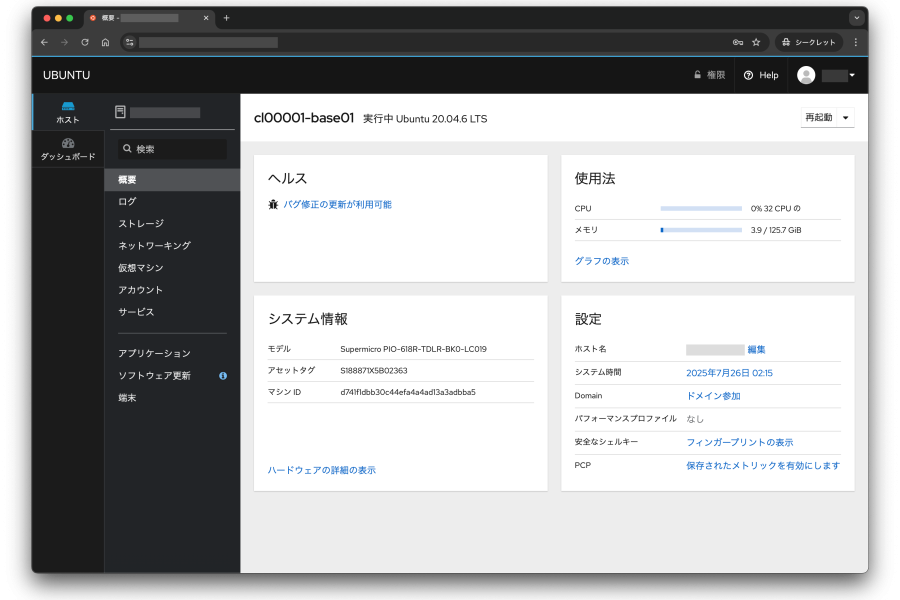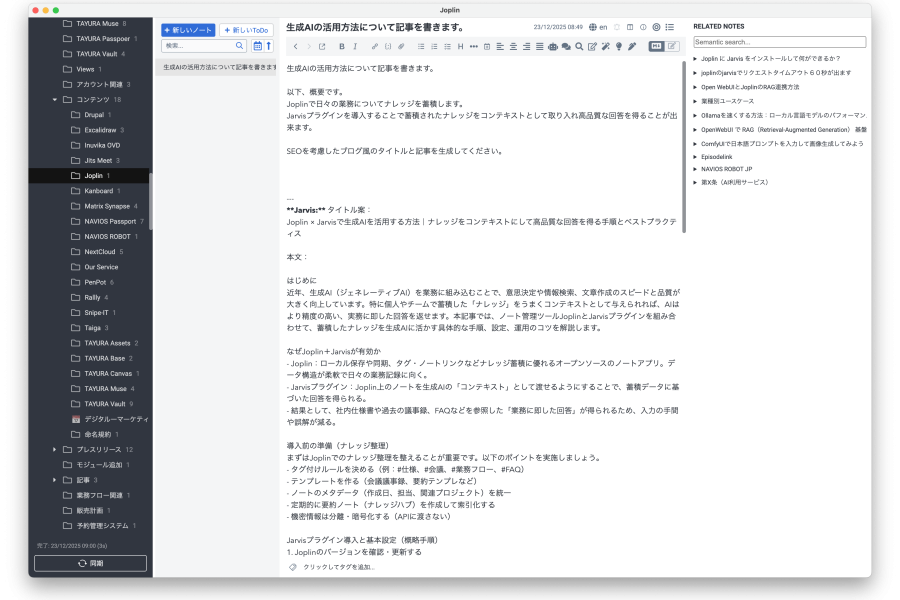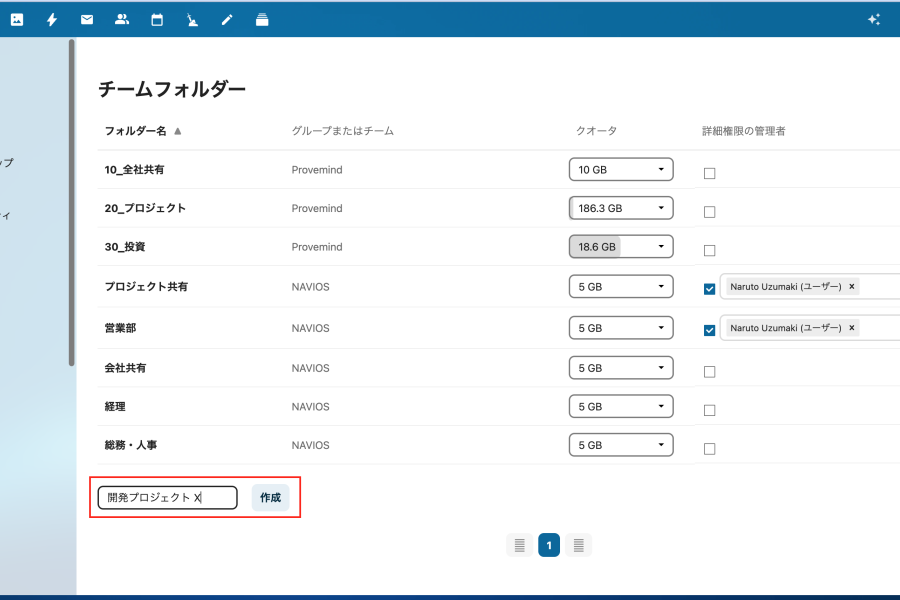Are you struggling with the cumbersome exchange of files, documents, and emails that are flying around inside and outside the company?
TAYURA VaultTM provides a secure and free cloud storage environment with intuitive file sharing and real-time document editing.
Access can be accessed from anywhere, and permission management and history management are also perfect. It makes collaboration easier and increases productivity and security for the entire team.
Feature
Intuitive file sharing
Flexible file management that anyone can use right away by dragging and dropping.
Co-edited by team
Real-time editing of Word and Excel files with Collabora Online.
Reliable security
Data is protected safely by operating it on our own servers.
Use case
For small and medium-sized enterprises
Easy to create file sharing folders.
- File sharing between employees is becoming complicated by email and USB
- I'm worried about depositing business data into a cloud service
- Even if the company does not have high IT literacy, it is necessary to have a system that is easy to manage
- Operations and backups are personalized
In a team collaboration environment
Ideal for co-editing meeting materials and minutes.
- Meeting materials are stored in pieces, and the latest version is not known
- Google Workspace is the only option for editing documents with multiple people
- Want to share and edit files safely with internal and external parties
- There is a lack of sharing minutes and hassle to manage history
Project-based information aggregation
Aggregates tasks, files, and memos to streamline project management.
- Inefficiently distributed tasks, files, conversations and notes by tool
- Information has been closed to the person in charge's PC or personal account
- No information needed when transferring project
- Progress and issues are not shared in real time, causing rework
🎓 For educational institutions and research teams
It safely accumulates research data and educational materials, supporting long-term use of knowledge.
- Folder management of data and papers by research theme
- Set access permissions for each student and researcher
- Limited file sharing with external researchers
- Reduce the risk of data loss with regular backups
✅ Eliminate concerns about data leakage due to cloud dependence and protect research and educational assets yourself.
🎨 For design offices
Design data and materials for each project can be safely consolidated, allowing teams to carry out production work efficiently.
- Organize folders for each client and project, and centrally manage design data and reference materials
- Co-edit by granting permissions to team members and external creators
- Submit material with a secure shared link to an external client
- Backup function prevents the loss of past versions and materials
✅ Securely interact with external parties and improve reliability in client response
🗂️ For general business and back office
Organize your company's documents and make them safe and efficient for cross-departmental use.
- Systematize attendance, labor and accounting documents in folders
- Control access range for each department with permission management
- Securely share only necessary documents with external tax accountants and social insurance specialists
- Track changes with the history feature
✅ Eliminate the hassle of email attachments and paper storage, achieving centralized information management and security.
Product Specification
Server
2 CPUs(2.1 Ghz - 3.0Ghz) - 32 Cores
128GB DDR4 ECC RAM
2TB(1TB SSD × 2 Device)
Ubuntu 24.04
Network
1Gbit Port
4
Software
- Nextcloud: A collaboration foundation that goes beyond file sharing. You can centrally manage tasks, notes, schedules, surveys, and more.
- Collabora Online: Word, Excel, and PowerPoint files can be edited and shared directly on a web browser. It is highly compatible with Microsoft Office and provides a comfortable operation.
- Nginx: It is used as a lightweight and fast web server and reverse proxy.
- MySQL: This is a typical relational database that stores and manages data.
- Redis: A fast, in-memory data store that is used for cache and session management.
Price
Monthly plan
※ The minimum usage period will be 3 months.
Annual plan
FAQ
yes. Collabora Online is highly compatible with Microsoft Office formats (.docx, .xlsx, .pptx, etc.).
yes. You can set passwords, expiration dates, access permissions, etc. in detail.
It can be accessed from the official iOS/Android app. It can be operated comfortably on mobile.
It can only be used in a browser. Compatible with Windows/Mac/iOS/Android.
URL sharing function and password sharing are also possible.
yes. TAYURA Base comes with a standard backup. Up to 2 generations can be retained, with a total capacity limit of 200GB. Please check the details page for details on how to restore and how to handle generations.